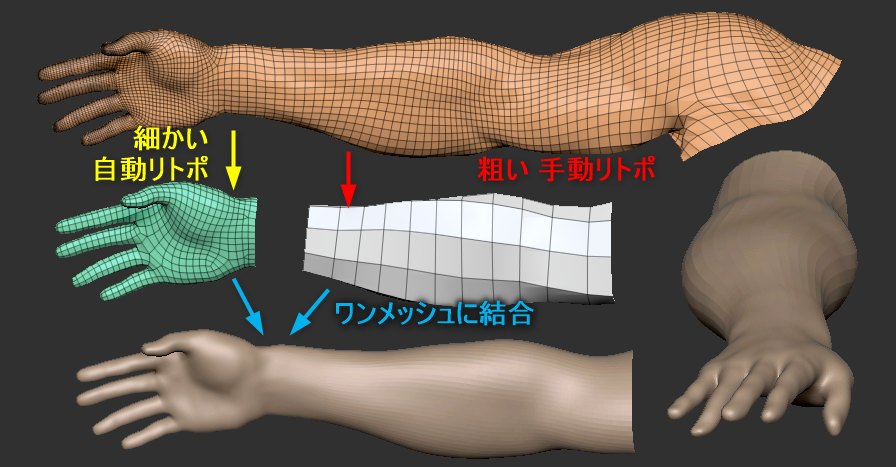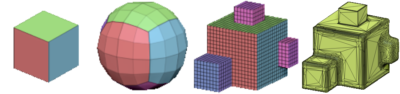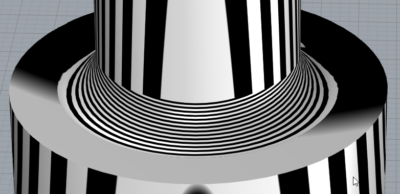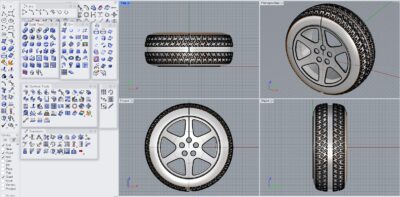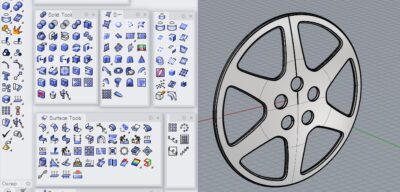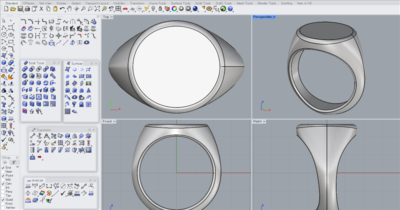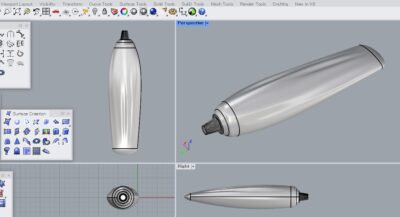(約 4,700文字の記事です。)
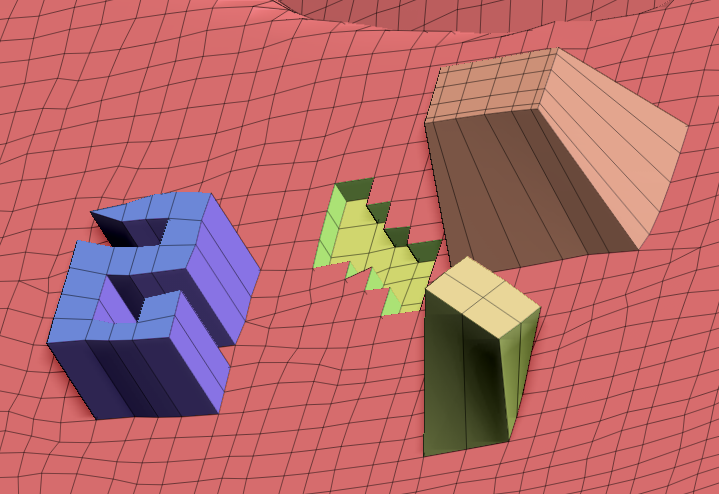
各記事の詳細な情報はリンク先にあります。リンク先は有料記事のプレビュー記事です。記事の利便性を確かめてみてください。各記事の詳細な手順は、各記事内にあるnoteの有料記事へのリンク先にあります。
読むためにはnoteアカウントからマガジンを購入してください。
1つのマガジンを買うとマガジン内の全ての記事を見ることができます。
記事は不定期に追加されていきます。その際にはnoteアカウントにそれをお知らせする通知が届きます。また、不定期メンテによって情報が追記された場合でも同様に通知されるので安心。
2023年10月28日 noteで販売していた3冊のマガジンはリニューアルによって1つのTips集に統合されました😊
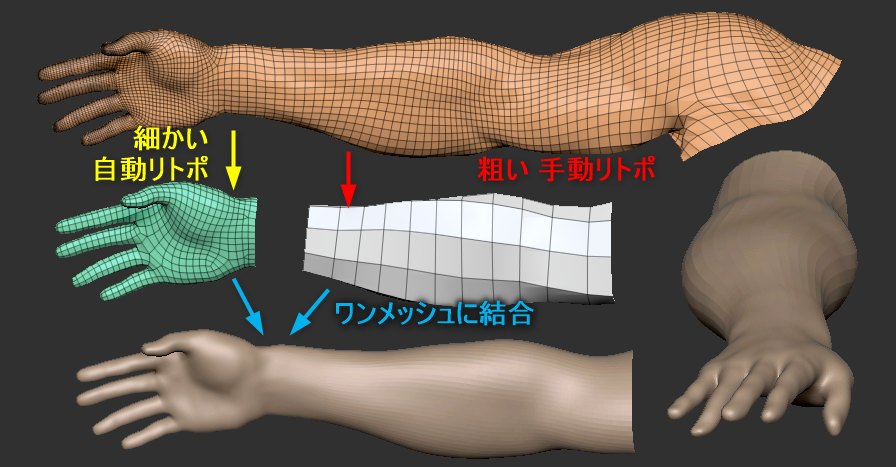
更新履歴
2019/10/01 プラグイン化した記事の公開を終了。
2019/01/20 Zbrushのギズモ3Dを使いこなすTips集を更新
2019/01/19 Zbrushで境界線きっちりに色を塗る方法を更新
投稿履歴
2019/01/02 ZbrushとFusion 360との連携でオブジェクトの大きさを統一する方法
2019/01/01 Zbrushで読み込んだZTLやOBJのサイズが変わらないようにする方法
2018/12/28 Zbrushのマスクペンをベタ塗りペンにする方法
2018/12/26 Zbrushで指定したポリグループ以外をホットキー1回でマスクする方法
2018/12/23 Zbrushのファイル保存時に自動でサムネイル(プレビュー画像)を保存させる方法
2018/12/17 Zbrushの画面上の白い四角い枠を消す方法
2018/12/16 Zbrushのブラシサイズを固定する方法(筆圧の影響を受けないようにする)
2018/12/15 Zbrushで完全な平面を自在に操る方法
2018/12/15 Zbrushのギズモ3Dを使いこなすTips集
2018/12/10 Zbrushにインポートしたオブジェクトを最適な大きさにする方法
2018/11/01 Zbrushでクリック一発でオブジェクトを軸周りに180度回転させる
2018/10/14 Zbrush 複数のサブツールのダイナミックサブディビジョンを一発でそれぞれ適用状態にする方法
2018/09/14 Zbrushで境界線きっちりに色を塗る方法
2018/09/10 Zbrushのカーブブラシを自在に操るコツ
2018/09/03 Zbrushの真正面のビューはどこ?
2018/09/02 Fusion 360とZbrushを連携させる(メッシュ操作のコツ)
2018/09/02 Zbrushで近接したポリグループをそれぞれ操作する方法
2018/09/02 ZbrushでALTもCTRLも使わずに視点移動させる方法(続き)
2018/09/01 Zbrushでポリゴンの穴を埋める(塞ぐ)方法
ポリゴン操作
Zbrushのマスクペンをベタ塗りペンにする方法
標準のマスクペンは筆圧によってはマスクにムラができてギズモ移動時に悲劇になる。マスクペンの強度を100%に固定するとそんな心配もない。
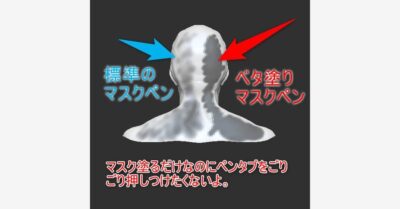
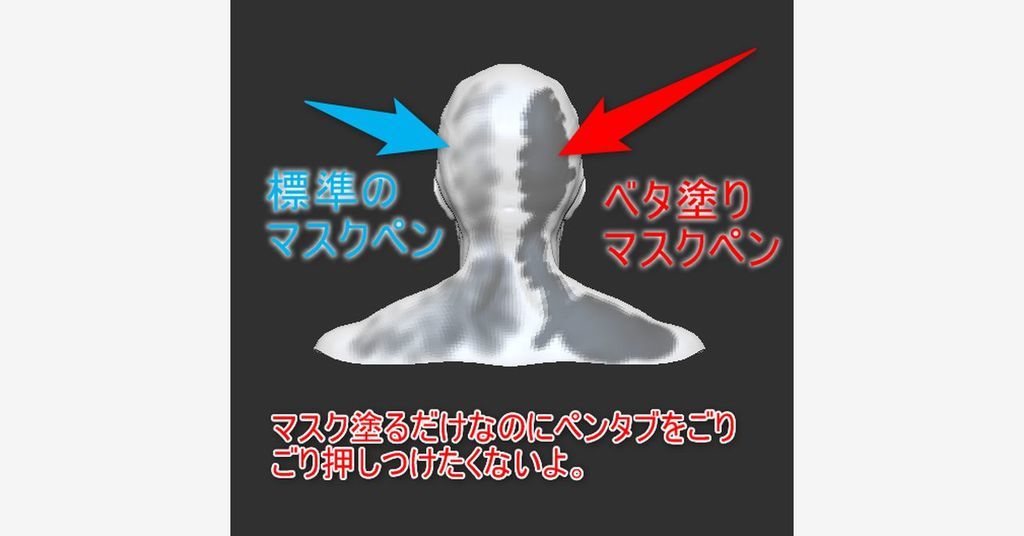
Zbrushのブラシサイズを固定する方法(筆圧の影響を受けないようにする)
ブラシサイズが筆圧の影響を受けるから薄く盛ることが難しくなるんだよね。ブラシサイズを固定したら筆圧とブラシサイズとを個別に制御できるから楽だよ。
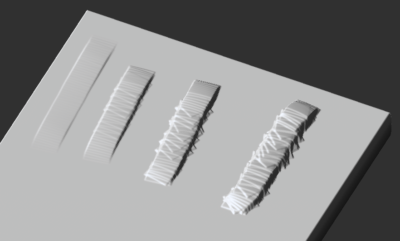
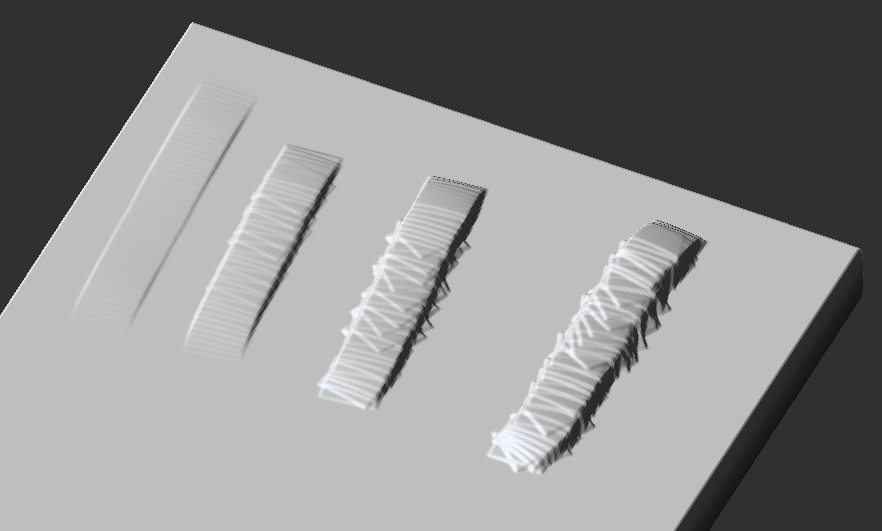
Zbrushで完全な平面を自在に操る方法
Zbrushで任意の頂点を含む平面を制作途中のオブジェクトに作れますか?
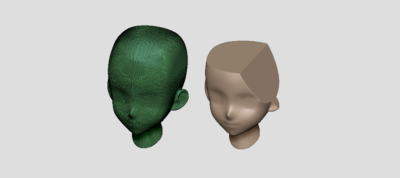
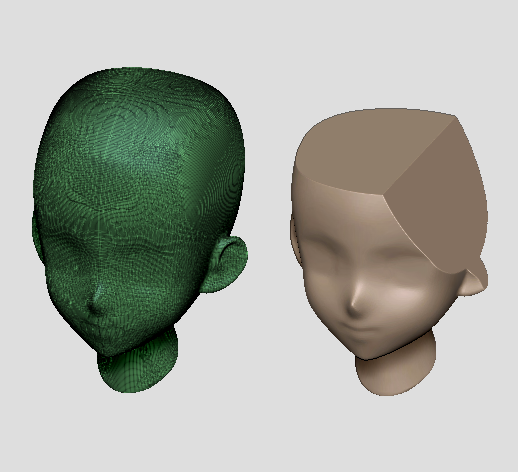
Zbrushのギズモ3Dを使いこなすTips集
分っているようで実は便利な使い方を知らない人が多いのです。
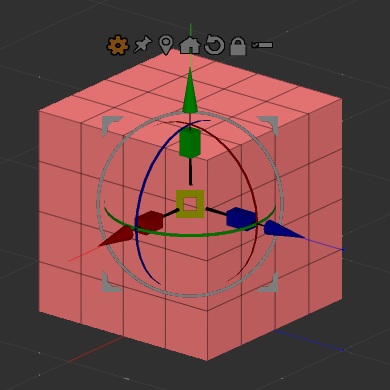
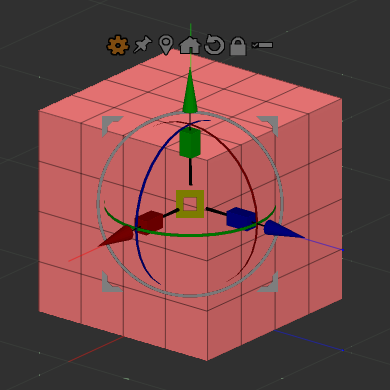
Zbrushのカーブブラシを自在に操るコツ
なぜ暴れるカーブブラシ。今回はそれをピタリと抑えて最小の手間で思い通りのラインを引く方法をご紹介。

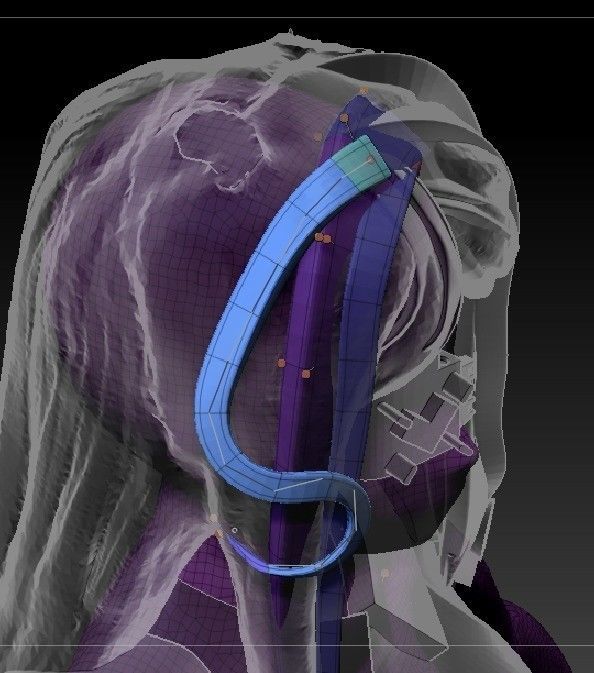
Zbrushで近接したポリグループをそれぞれ操作する方法
何も考えずにドラッグ操作するだけで勝手に選択したポリグループ「のみ」が動いてくれます。
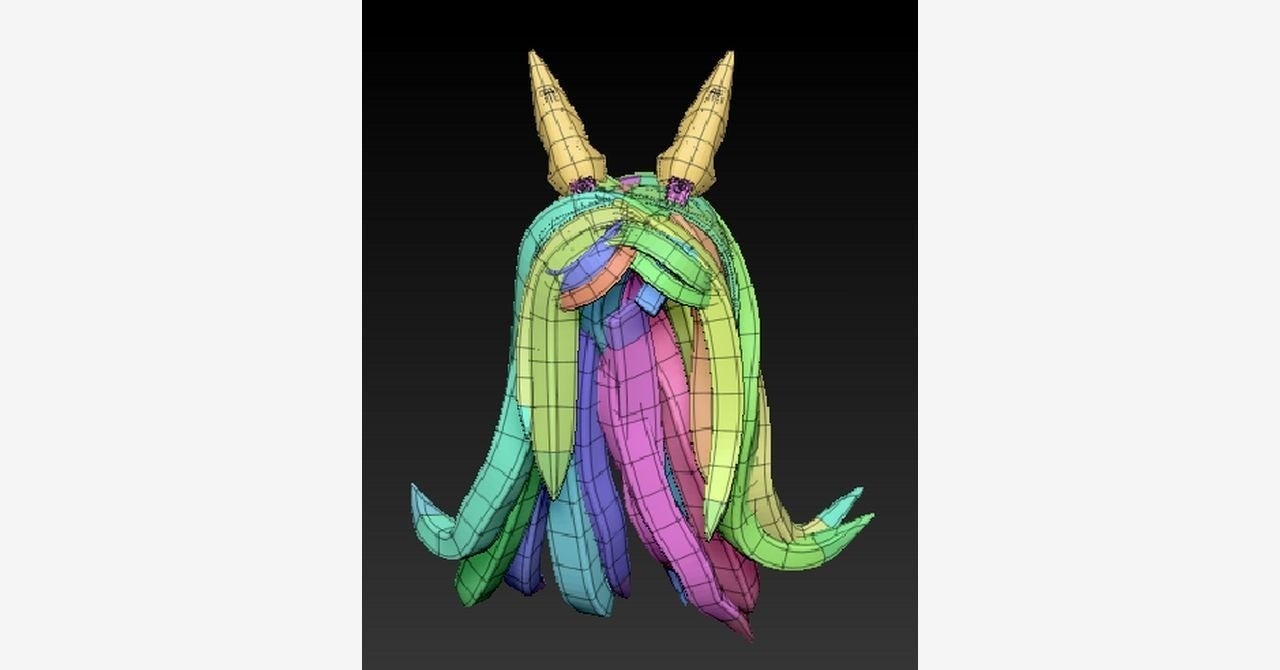
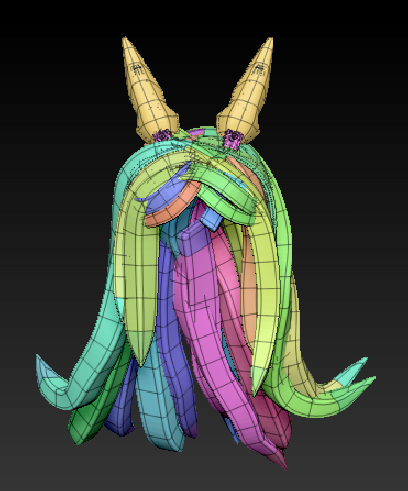
Zbrushでポリゴンの穴を埋める(塞ぐ)方法
よく出会う意図しない穴。その埋め方のうちオススメをご紹介。
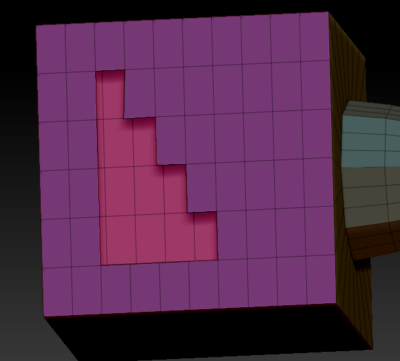
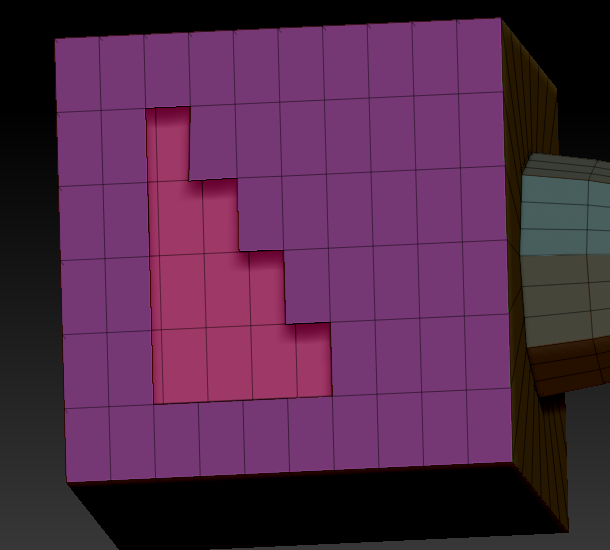
見た目に関する操作
Zbrushで読み込んだZTLやOBJのサイズが変わらないようにする方法
objのみならずなんとZTLの読み込みでも大きさや位置が変わる。その原因と対策。
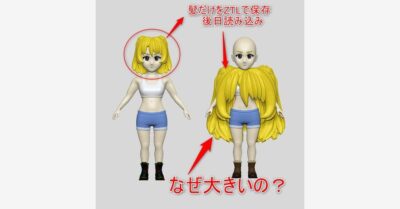
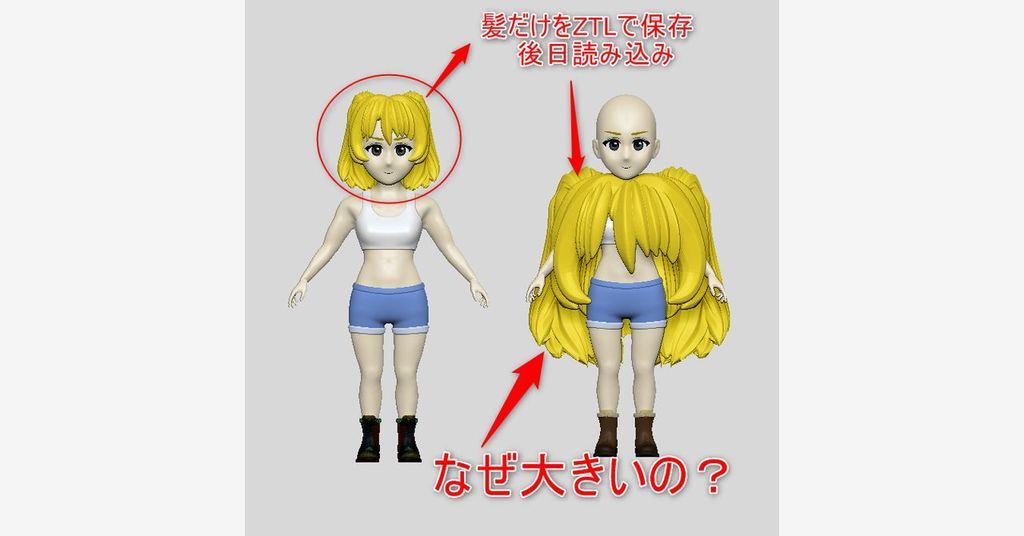
Zbrushのキャンバス上の白い四角い枠を消す方法
キャンバス上の白い四角い枠、邪魔なんですが。そう思っていたら、消す方法がありました。


Zbrushにインポートしたオブジェクトを最適な大きさにする方法
他のソフトで作ったobjが巨大だったり極小だったり。Zbrushで扱う最適な大きさってのがそもそも分らなかったのです。。。その解決方法。
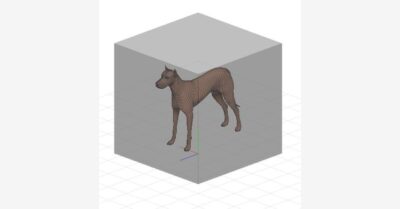
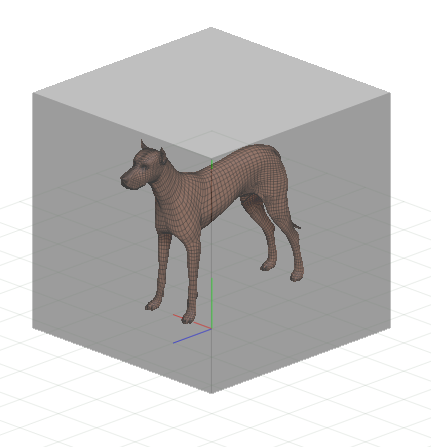
ZbrushでALTもCTRLも使わずに視点移動させる方法
プラグインの導入記事を無料で公開しています。

Zbrushの真正面のビューはどこ?
そもそも真正面のビューを一発で呼び出すボタンやホットキーはどこよ?その解決方法。
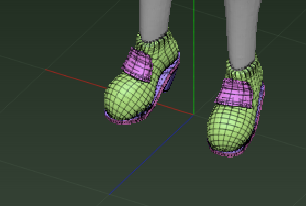
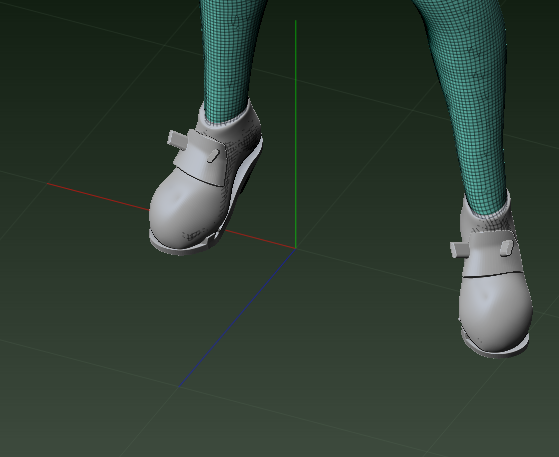
効率的な操作
Zbrushで指定したポリグループ以外をホットキー1回でマスクする方法
指定のポリグループ以外にマスクをかけたいと思うことがたくさんあるのでホットキー一発でかけられるようにしました。

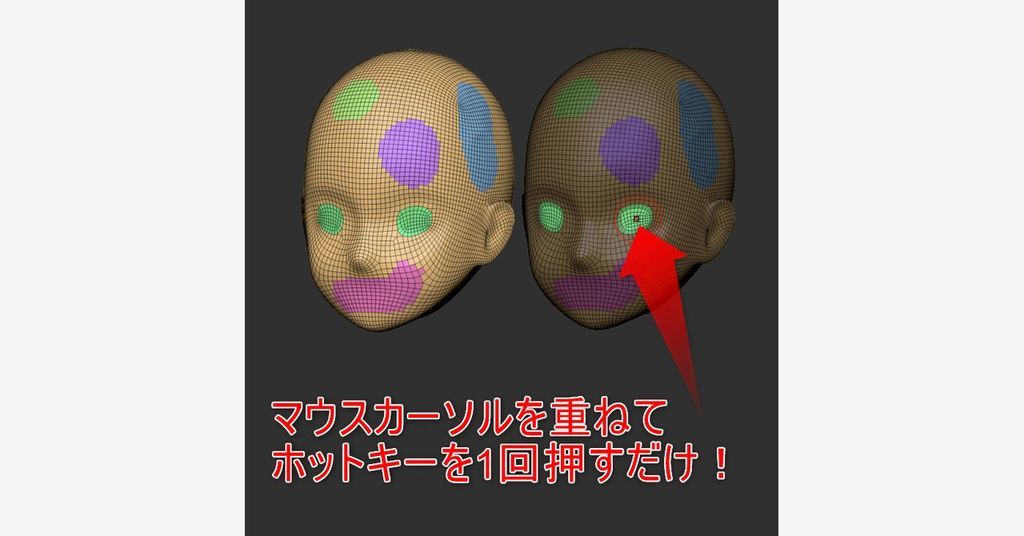
複数のサブツールのダイナミックサブディビジョンを一発でそれぞれ適用状態にする方法
ダイナミックサブディブ、これサブツールを結合を選ぶと解除された状態で結合されちゃうのよね。サブツールごとにプチプチ設定したくないよ。解決方法がありました。

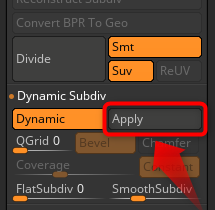
Zbrushでクリック一発でオブジェクトを軸周りに180度回転させる
よくある180度ターンや90度ターンなど、いちいちギズモ+SHIFT+回転操作はだるいよね。今回は任意の角度でぴしっと軸周りに回転させるよ、しかもクリック一発で。
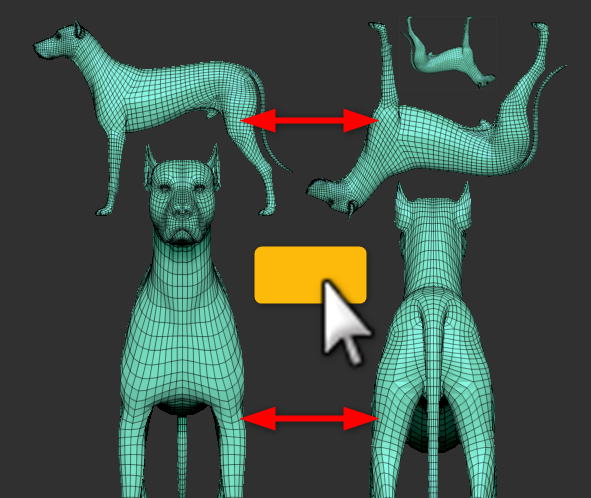
その他の操作
Zbrushで境界線きっちりに色を塗る方法
ポリペイントの境界線付近の「色のにじみ」はなんとかならないのか。Keyshotに持っていってもにじんだまま。何とか見つけた解決方法。
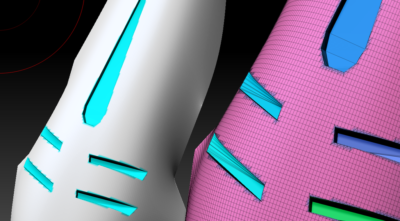
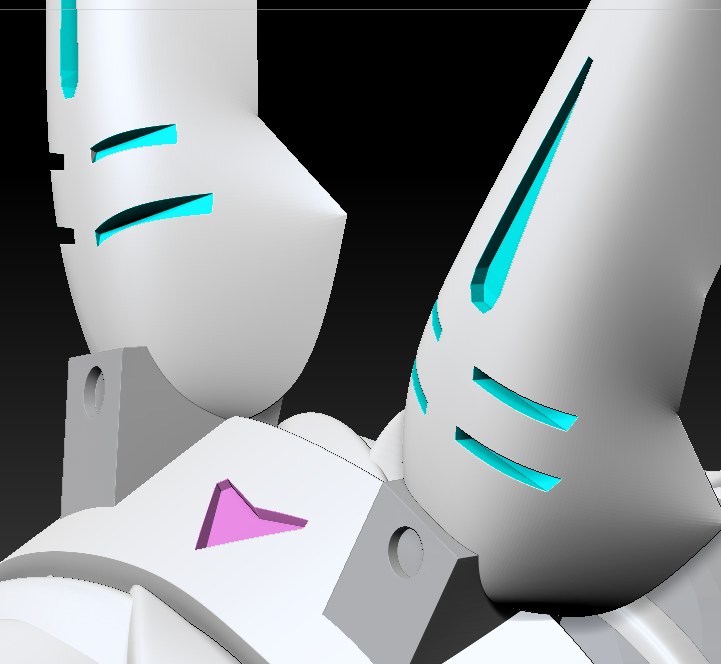
ZbrushとFusion 360との連携でオブジェクトの大きさを統一する方法
Zbrushで作ったobjの大きさがFusion 360に再読み込みさせると大きさが違うという場合の対処方法。
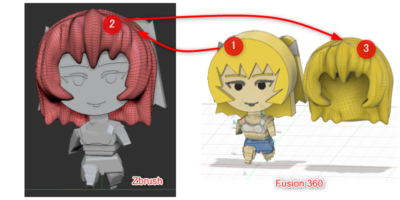
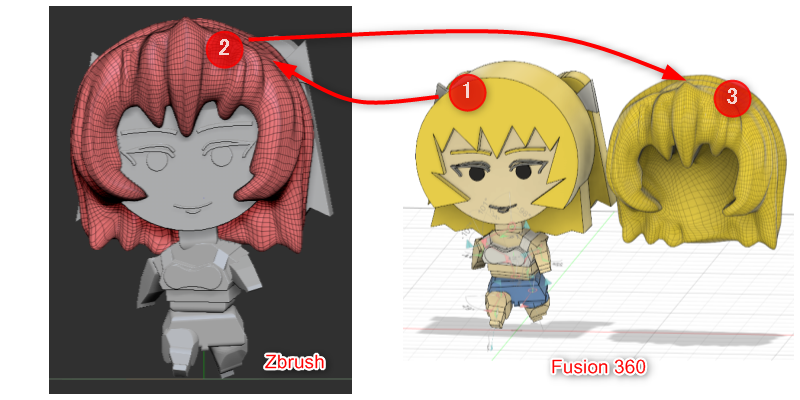
Fusion 360とZbrushを連携させる(メッシュ操作のコツ)
CADであるFusion 360とZbrushをうまく使い分けて1つのobjを作れたらいいのにな、という発想からスタートしたノウハウ。Fusion 360→Zbrushへの一方通行を想定。
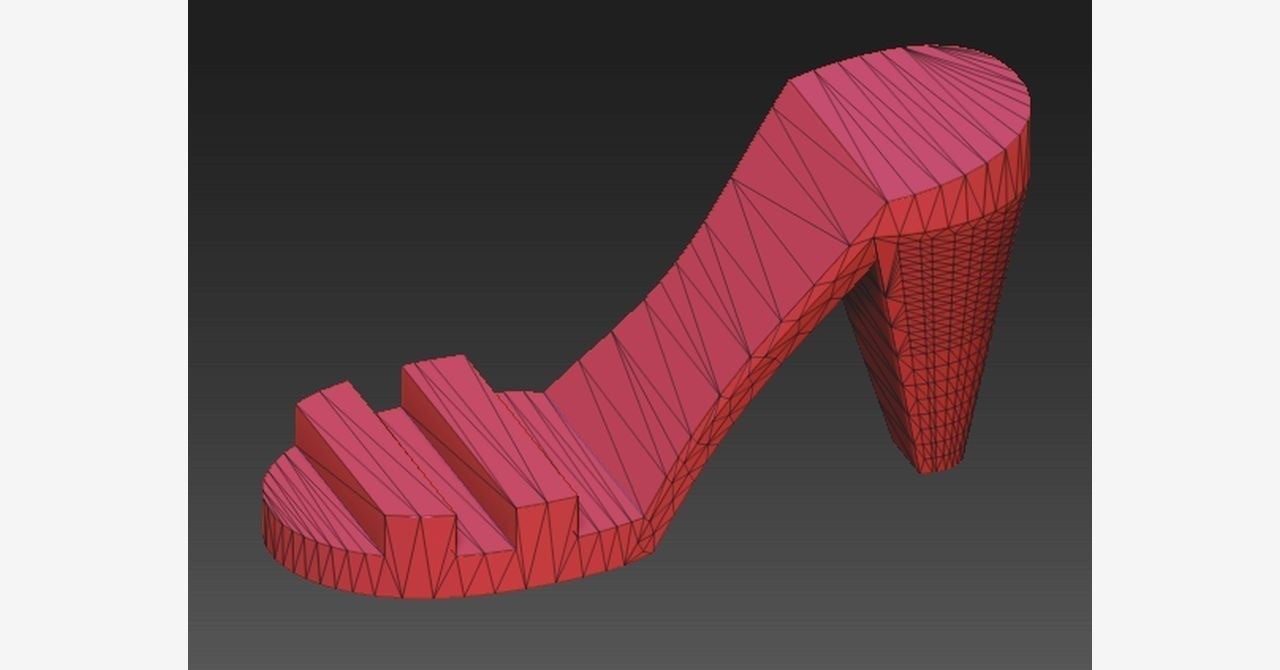
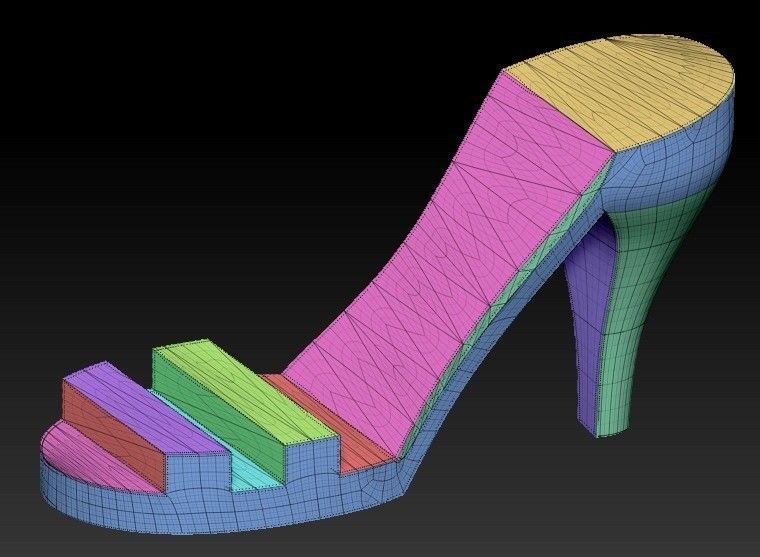
BOOTHで有料マガジンとして販売予定(準備中)
販売情報につきましてはこちらの公式サイトのご案内をご確認下さい。